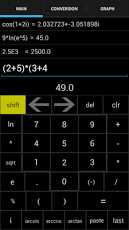SciGraph Calculator 1.8.1
Paid Version
Publisher Description
Scientific graphing calculator with many features:-Normal calculator functions-Trigonometric and hyperbolic functions-Complex number arithmetic-A unit conversion tab-A graphing tab-Copy/Paste between all three tabs-Graph up to 3 functions containing any operator from the regular calculatorCheck out the free version if you feel the price tag is too high, or just want to try it out. It has the same functionality for now, with some annoying adds. Also, if you end up purchasing the app I'll put your feature requests at the top of the list.Here is a list of features I'm working on for future releases. I will try to update this app once a week or so. If you notice an issue or would like a feature that is not listed below, send an email to 3dbj.dev@gmail.com and it will be dealt with as soon as possible.-Support for variables in calculator-Integration/derivative functions-Statistical functions-Better help documentation-More unit conversions (let me know if you have any specific requests)-Snazzier interfaceThanks for downloading! Again, if you notice any issues or would like to see a certain feature, send an email to 3dbj.dev@gmail.com
About SciGraph Calculator
SciGraph Calculator is a paid app for Android published in the Other list of apps, part of Business.
The company that develops SciGraph Calculator is 3DBJ. The latest version released by its developer is 1.8.1. This app was rated by 1 users of our site and has an average rating of 5.0.
To install SciGraph Calculator on your Android device, just click the green Continue To App button above to start the installation process. The app is listed on our website since 2012-11-21 and was downloaded 11 times. We have already checked if the download link is safe, however for your own protection we recommend that you scan the downloaded app with your antivirus. Your antivirus may detect the SciGraph Calculator as malware as malware if the download link to com.threeDBJ.calcApp is broken.
How to install SciGraph Calculator on your Android device:
- Click on the Continue To App button on our website. This will redirect you to Google Play.
- Once the SciGraph Calculator is shown in the Google Play listing of your Android device, you can start its download and installation. Tap on the Install button located below the search bar and to the right of the app icon.
- A pop-up window with the permissions required by SciGraph Calculator will be shown. Click on Accept to continue the process.
- SciGraph Calculator will be downloaded onto your device, displaying a progress. Once the download completes, the installation will start and you'll get a notification after the installation is finished.